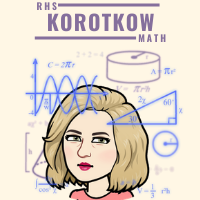Please see the RHS Website for guides and further contact information.
Contact Information
|
469-593-3027
|
Twitter: @MsKMath
|
Parent Information Form
|
Parents & Guardians: Please fill out this google form with contact information. This is the same link sent through an email.
|
Required Online Resources
SchoologyNew this year, Schoology will be the main source of assignments and instructional material. Please ensure your student has access to the course. Stay tuned for more information regarding how parents can access course content!
Class Codes:Individual class codes are not necessary; students will be synced into their courses upon enrollment. If they are having any issues accessing Schoology, please let me know!
|
OnRamps Only: CanvasCanvas is provided through UT Austin. Students will be able to access both their high school course and their college course. Assignments will regularly be posted on the high school course and all assessments and college assignments will be completed through the college course.
Canvas Link: http://onramps.instructure.com
Your browser does not support viewing this document. Click here to download the document.
|
Syllabus & Course Information
AP Calculus AB |
OnRamps PreCalculus |
Calendars for both courses can be found by clicking the button below
Extra Links & Resources
Remind Code
|
Remind is a website or app used to communicate quickly with students. I will send out frequent reminders regarding schedules, assignments, or other important information. Please visit Remind for more information.
CALCULUS: Text @KAPCAB to the number 81010. PRECAL: Text @KORPC to the number 81010. |
TalkingPoints
|
TalkingPoints will be used for communication in addition to email. There is an app but it can be used through SMS text messaging as well. Parents will be auto-enrolled after the first week of school with their information provided in Focus or you may use the class codes below to self-enroll through the app.
AP Calculus: N869BW OnRamps PreCalculus: 6TWSD9 AVID 3: TDPUP1 |
DeltaMAth

|
DeltaMath is a platform to practice math concepts. There are tutorial videos and walkthroughs embedded in each question.
Students will need to enroll using a class code in order to access DeltaMath assignments. |
EdPuzzle
|
EdPuzzle is the home of my instructional videos. Although all videos can be accessed through YouTube, EdPuzzle allows me to insert questions and visual commentary throughout the lesson. Every video assigned is made by me.
Students will need to be enrolled in their correct Schoology course in order to access EdPuzzle material. |
Calculators
If your student does not have access to a physical graphing calculator (TI-83 or TI-84 preferred), please use the following online resources. Please contact Ms. Korotkow if you would like to check out a TI-84 for the duration of the school year.
|
Desmos.com is an online calculator that can also be downloaded as a free app. While its interface is different, it utilizes all the same functions as a TI calculator. Students are able to log in to save work - I recommend using their school gmail account.
|